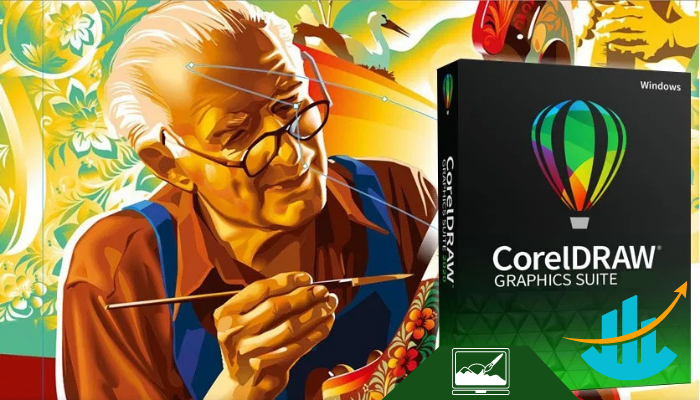
Convert to Curve - Curve All Type of Text with One Command
You all know that in CorelDRAW we normally we select all text on the page and then convert it to curve and the same process we have to do for all the pages. It is very easy if we had 2 or three pages in the file but suppose we have 100 or 1000 pages in the file and we need to convert to curve all text on all the pages, then it will take a long time and effort. I also faced this problem during work and then I wrote this code which will convert to curve on all the pages even if any text is power clipped inside any shape, that will also be curved.
All the text in the file will be curved. It is very easy you just need to set it according to the video steps and request you to please watch the full video without skipping. And you will be surprised after running this VBA Code. It will curve all the text in your file on all the pages.
All the code and videos are free of cost till now Subscribe now and download the VBA Code as soon as possible.
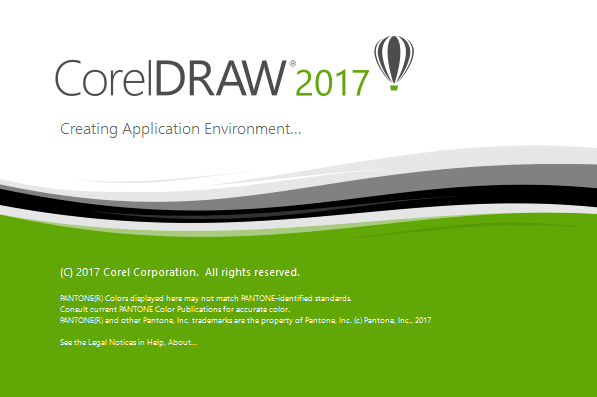
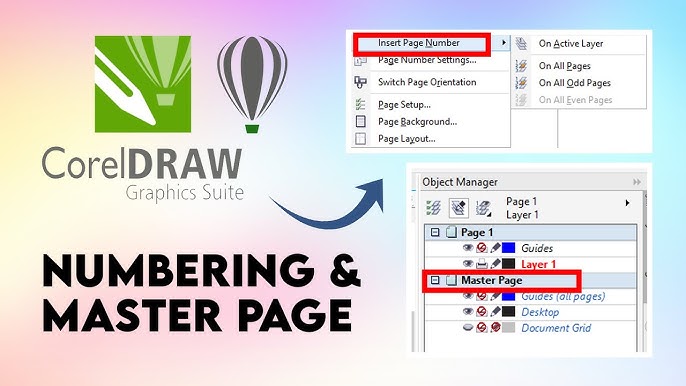

0
162